Writing a paper is an arduous task. Many elements go into making an excellent paper. Brainstorming a thesis, overcoming writer’s block, following correct citation formats, remembering grammar rules, and finding academic sources can all be incredibly difficult. I understand the stress, but you don’t have to write or cite your paper alone. If you need help with citations, grammar, or research, read on to find nine resources to help you get writing!
Citation Resources

1. Purdue OWL
If you need help with citations, The Purdue OWL is your best friend. This website can help you format your paper and cite sources in many popular citation formats such as MLA, APA, and Chicago. From creating citations to formatting, to implementing quotations, the OWL can show you how to do it all.
2. MLA, APA, and Chicago Manual of Style websites
Have a specific question about MLA, APA, or Chicago style that the Purdue OWL doesn’t answer? You may be able to find the info you need on the official MLA and APA websites. You can also access an online version of the Chicago Manual of Style through the Gulf Coast Library. Each website features a helpful Q & A section for students who have specific questions about citations.
3. KnightCite
Are you fed up with citing sources? The KnightCite citation generator from Calvin University’s Hekman Library allows you to cite sources automatically. KnightCite can cite references in the current editions of MLA and Chicago Style. However, it can only cite sources from the 6th edition of APA Style instead of the 7th edition. Unlike other popular citation generators, KnightCite is academic, reliable, and 100% free.
Before you use citations from a citation generator, double-check them with resources such as the Purdue OWL to make sure they’re correct. No one wants to get points off their grade because of a simple mistake. Check out Purdue OWL’s article on how to use citation generators responsibly.
Grammar Resources

4. Grammar Bytes!
Can’t remember all your grammar rules? Grammar Bytes is a website that provides a fun and engaging way to learn grammar. It features articles on grammar terms and rules, exercises to help break bad grammar habits, and more. Grammar Bytes is incredibly clear and user-friendly, so I highly recommend it.
5. Grammarly
Grammarly is a writing assistant software that automatically corrects grammar errors. Grammarly products include the Grammarly Editor, the Grammarly browser extension, Grammarly for MS Word, and the Grammarly mobile keyboard. The free version of the software checks for grammar, spelling, punctuation, and conciseness, while the paid version includes more features. Grammarly can be a big help in catching mistakes that you missed.
6. UWF Writing Lab Grammar Reviews
The UWF Writing Lab provides comprehensive guides on a variety of grammar topics. With over 101 grammar lessons, the UWF Writing Lab provides an easy way to study grammar rules. They also offer tests for students to polish their grammar skills.
Research Resources

7. GCSC Library Services
The library databases at GCSC contain plenty of helpful information to help you find sources on any topic. For example, do you need articles on current events? Start your research on the Opposing Viewpoints in Context database. Are you searching for news stories? Look no further than the New York Times. Are you researching a topic in psychology? The APA PsychArticles database is the one for you. The Gulf Coast library features over one hundred databases in all, so you can easily find one with the info you need.
8. Google Scholar
Google Scholar is another excellent resource in your research arsenal. It accesses databases from across the internet, providing an easy and streamlined way to conduct research. However, some articles may be hidden behind a paywall.
9. Wikipedia
Yes, Wikipedia articles are not credible resources. However, many of the references for Wikipedia articles are credible. If you want a quick and easy way to start your research, look up a topic on Wikipedia and scroll down to the References section. References sections on Wikipedia are typically filled with credible sources. Watch this video from the University of New Brunswick to find out how to use Wikipedia responsibly.
With so many resources to help you start writing, what are you waiting for? Be kind to yourself, stop procrastinating, and write that paper. And remember, if your essay needs personal attention, you can always get tutoring at Gulf Coast’s Writing and Reading Lab. Let’s get writing.
ABOUT THE AUTHOR
Sarah Faith Dorr
Student Author - Spring 2021
Sarah Faith Dorr is an English major at Gulf Coast State College who aspires to be a professional writer. Her mission as a student is to develop her writing skills while serving others. In addition to writing for Commodore Waves, she is a student tutor at Gulf Coast’s Writing and Reading lab. Her hobbies include reading classic literature (C.S. Lewis and Shakespeare are some of her favorites) and writing the occasional short story or poem. She also loves keeping up with the latest Disney movies — Star Wars and Marvel included.