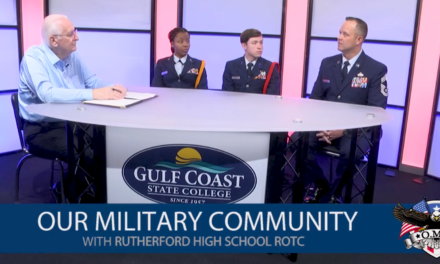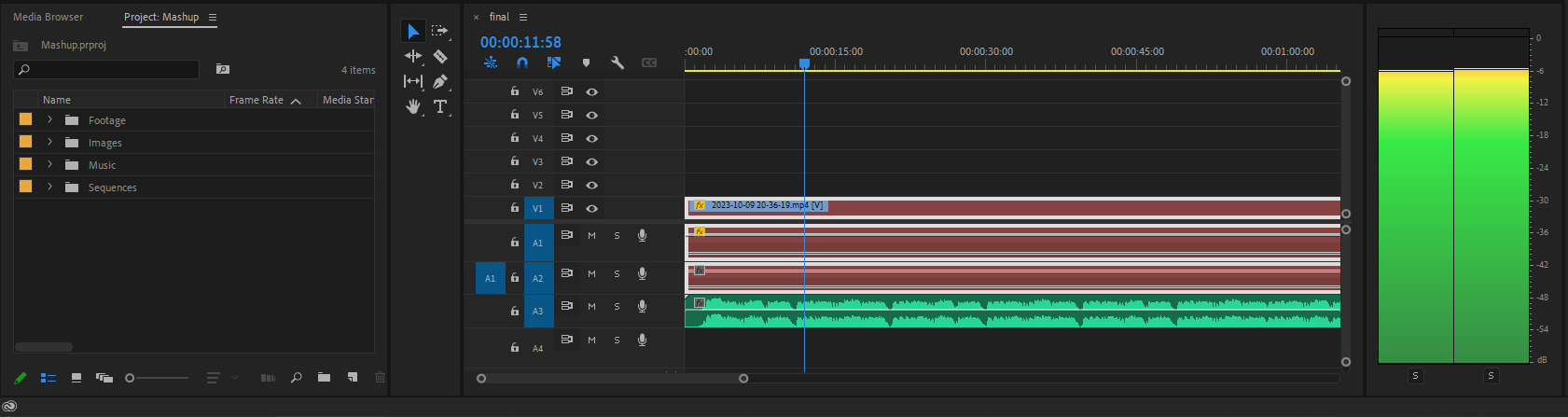
ADOBE PREMIERE PRO: EXAMPLE TIMELINE BY: ME (ZACH MORALES)
The post-production process is normally the final phase in filmmaking or in a video project. Within post-production is the polishing, and finalization of a motion picture/video; it’s here that the story is clipped together and the pacing is established. Everything that was in the storyboards, and script will be added in; including special effects.
Storyboard/script to screen
In the industry, there is a lot of preemptive planning that goes into how certain scenes will look and what shots are implemented. Including what special effects are going in. In the script the writer will jot down what is happening physically on-screen between characters or with a single character.
Storyboards are the more useful tool that editors refer to when it comes to seeing how a scene should be placed in the timeline. Storyboards can also be used to pace the story, since they visually show what the camera sees. And in this term, the audience too.
Length of projects and workload
The workload in editing projects will depend entirely on the length of your video. Are you working on a movie? An amateur fan-film? Or maybe a quick comedy sketch that isn’t more than four minutes. Depending on the length is how much the workload will be.
Editing a quick four minute sketch could easily take you a few hours of work. Whereas working on a more demanding project like a forty-minute fan-film will take more like a few days. Isolating only the editing aspect.
Organization
Once you’ve made your decision on your choice of editing software, it’s now time to prepare accordingly and organize your workspace. As an example, here’s what an organized workspace would look like for your multimedia items in Premiere Pro.
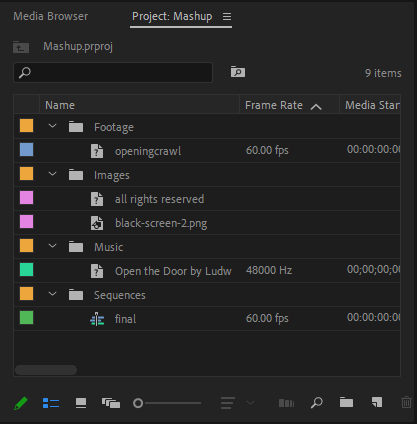
In this Premiere Pro example, notice how each piece of multimedia is organized based on what type of file it is. Footage is where every video clip is placed. Images is self-explanatory; any pictures or graphics would be placed in here. Music is for any audio clips or music. And finally, the sequence bin. The sequence bin is specifically in Premiere Pro; so it isn’t applicable if you are using a different editing software.